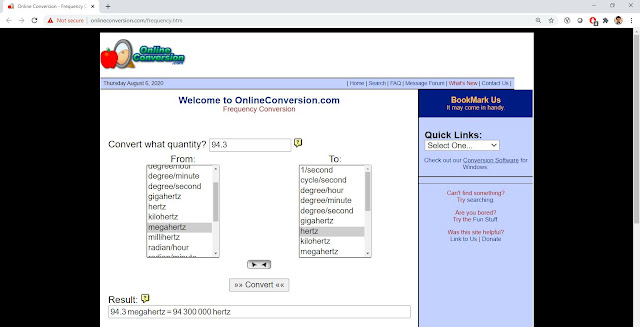Getting Started with Software Defined Radios (SDR) – 1 “Tracking Live Aircraft's Feeds”
Introduction
What is Software Defined Radio (SDR)? TL; DR;
Software-defined radio (SDR) is a radio communication
system where components that have been traditionally implemented in hardware
(e.g. mixers, filters, amplifiers, modulators/demodulators, detectors, etc.)
are instead implemented by means of software on a personal
computer or embedded system.
In this post you will learn how to setup: -
1. Setting up SDR and listen to local radio station &
2. Tracking Live Aircraft Feeds
Prerequisite
1. RTL-SDR USB Radio Receiver with ADS-B Support – For our practical we are using Nooelec NESDR Mini 2+ This is a perfect device for learning software defined radio, on the cheap Approx. $10-20 and it comes with amateur radio, ADS-B, police & fire scanning, trunking & satellite images. These units are based on the R820 (R820T2) tuner IC made by Rafael Micro. They have a frequency capability of approximately 25MHz-1750MHz and have USB Interface IC RTL2832U
2. Operating System to run SDR – For our practical we are using Windows 10 else one can also work with Linux & Unix Distribution. Now days researchers are also using Raspberry, Tinker Boards, Arduino for developing Hacking gadgets or Robotics Projects based on SDR or implementing SDR as a communication channel between system and user.
3. SDR Software – For our practical we are using SDRSharp < Download >
4. Why SDRSharp? TL; DR;
· SDR# (read SDR Sharp) is a simple, intuitive, small and fast PC-based DSP application for Software Defined Radio. It’s written in C# with both object design correctness and performance in mind. The main purpose is to offer a simple proof of concept application to get hands into DSP techniques. < Ref-1>
5. Dump1090 < Download > - For our practical we are using RTLDump1090imu < Download >
Why Dump1090? TL; DR;
·
Dump 1090 is
a Mode S decoder specifically designed for RTLSDR devices.
·
Network
support: TCP30003 stream (MSG5...), Raw packets, HTTP.
·
Embedded
HTTP server that displays the currently detected aircraft's on Google Map.
·
Ability to
decode DF messages formats like DF0, DF4, DF5, DF11, DF17 DF16, DF20 and DF21
where the checksum is xored with the ICAO address by brute forcing the checksum
field using recently seen ICAO addresses.
·
Decode raw
IQ samples from file.
6. Radar Server – For our practical we are using Virtual
Radar Server < Download > - Virtual
Radar Server is an open-source .NET application that runs a local web server.
You can connect to the web server with any modern browser and see the aircraft
plotted on a map. Virtual Radar Server runs on Windows 10, 8, 7, Vista, XP and
Linux (via Mono) TL; DR;
Let’s Begin : -
I. Setting up SDR and listen to local radio station
·
Download SDRSharp < Download >
·
Extract SDRSharp in a folder
·
Open CMD as an administrator and go to
SDRSharp Path
Command # cd C:\Users\raghav.bisht\Desktop\sdrsharp-x86
·
Now once command is complete you will find “Zadig.exe”
application in your folder
·
Run Zadig.exe and list devices you will find
RTL device then click install to install drivers w.r.t your RTL-SDR
·
Once your drivers are installed re plug the
device and start “SDRSharp.exe”
Settings
1: Select Source “RTL-SDR(USB)”
Settings
2: Select WFM in Radio
Settings
3: Select FM Stereo in Radio
Settings 4: Tune to Frequency of your local radio station e.g. 94.3MHz (Convert MHz to Hz) so, 94.3 X 1000 X 1000 = 94300000Hz (000.094.300.000 in SDR software)

II.
Tracking Live Aircraft Feed
Great once you have got the basic idea of SDR,
we can move to live Aircraft traffic, feeds capturing and plotting the data in
map.
·
Plug your SDR Device
·
Download RTLDump1090imu < Download >
· Extract the portable application in a folder and run “rtl1090imu.exe”
· Follow the instruction and install drivers Just like we did with SDRSharp.
· Once application is installed you will notice a new application is created “rtl1090.exe”. Now run the application and click on start. If your drivers are installed properly you will see traffic/packets flow.
· Now note down the Port Number your Dump1090 is listening, in my case it was “31011”
·
Now Download Virtual Radar Server <
Download >
· Install the VRS in your PC and run it.
Settings 1: Click on Tools > Options and
move to Receiver Tab and set Port to Dump1090 Listening Port e.g. 31011

Settings 2: Click on Wizard and select RTl1090
Settings 3: Click on
Test Connection If you get the following message “Your Connection can be made
with following settings” then your VRS is ready.
· Now Click on http://127.0.0.1/VirtualRadar Link and you will see the GUI interface with Live tracking of Aircraft in your area.